Turning On Debugging on Kindle Fire Device
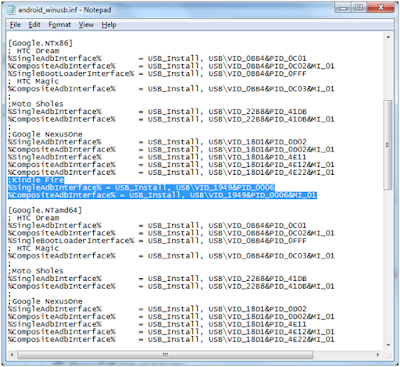
Having recently purchased a Kindle Fire and also because I recently started learning how to program games for Android I decided to see if my play projects would run on the Kindle Fire. Much to my dismay there was no “Allow Debugging” setting on the Kindle Fire like there is with my DroidX phone. Also my Kindle Fire was not recognized by my Eclipse IDE as a device. After hunting for an answer I found how to do just that from information on the following links http://forum.xda-developers.com/showthread.php?t=1348052 http://blog.actlocalmedia.com/2011/11/developing-on-kindle-fire.html In the first link you will find a post by AdmiralUD that outlines the entry you must make for the Android drivers. Because I had to piece meal the solution on my own and because it was somewhat confusing at first, I decided to share a more comprehensive solution to the problem. I will caution you that before you start developing on the Android you wi...